Vimb: my Firefox replacement
Web browsing, suckless style
After having recently installed KISS, and building Firefox from source, I was exposed to the true monstrosity that Firefox—and web browsers in general—is. It took all of 9 hours to build the dependencies and then Firefox itself.
Sure, KISS now ships Firefox binaries in the firefox-bin package; I decided to get rid of that slow mess anyway.
Enter vimb
vimb is a browser based on
webkit2gtk, with a Vim-like interface.
webkit2gtk builds in less than a minute—it blows Firefox out of
the water, on that front.
There isn’t much of a UI to it—if you’ve used Vimperator/Pentadactyl
(Firefox plugins), vimb should look familiar to you.
It can be configured via a config.h or a text based config file at
~/.config/vimb/config.
Each “tab” opens a new instance of vimb, in a new window but this can
get messy really fast if you have a lot of tabs open.
Enter tabbed
tabbed is a tool to embed X apps which support xembed into a tabbed UI. This can be used in conjunction with vimb, like so:
tabbed vimb -e
Where the -e flag is populated with the XID, by tabbed. Configuring
Firefox-esque keybinds in tabbed’s config.h is relatively easy. Once
that’s done—voilà! A fairly sane, Vim-like browsing experience that’s
faster and has a smaller footprint than Firefox.
Ad blocking
Ad blocking support isn’t built-in and there is no plugin system available. There are two options for ad blocking:
- wyebadblock
/etc/hosts
Caveats
Some websites tend to not work because they detect vimb as an older version of Safari (same web engine). This is a minor inconvenience, and not a dealbreaker for me. I also cannot login to Google’s services for some reason, which is mildly annoying, but it’s good in a way—I am now further incentivised to dispose of my Google account.
And here’s the screenshot y’all were waiting for:
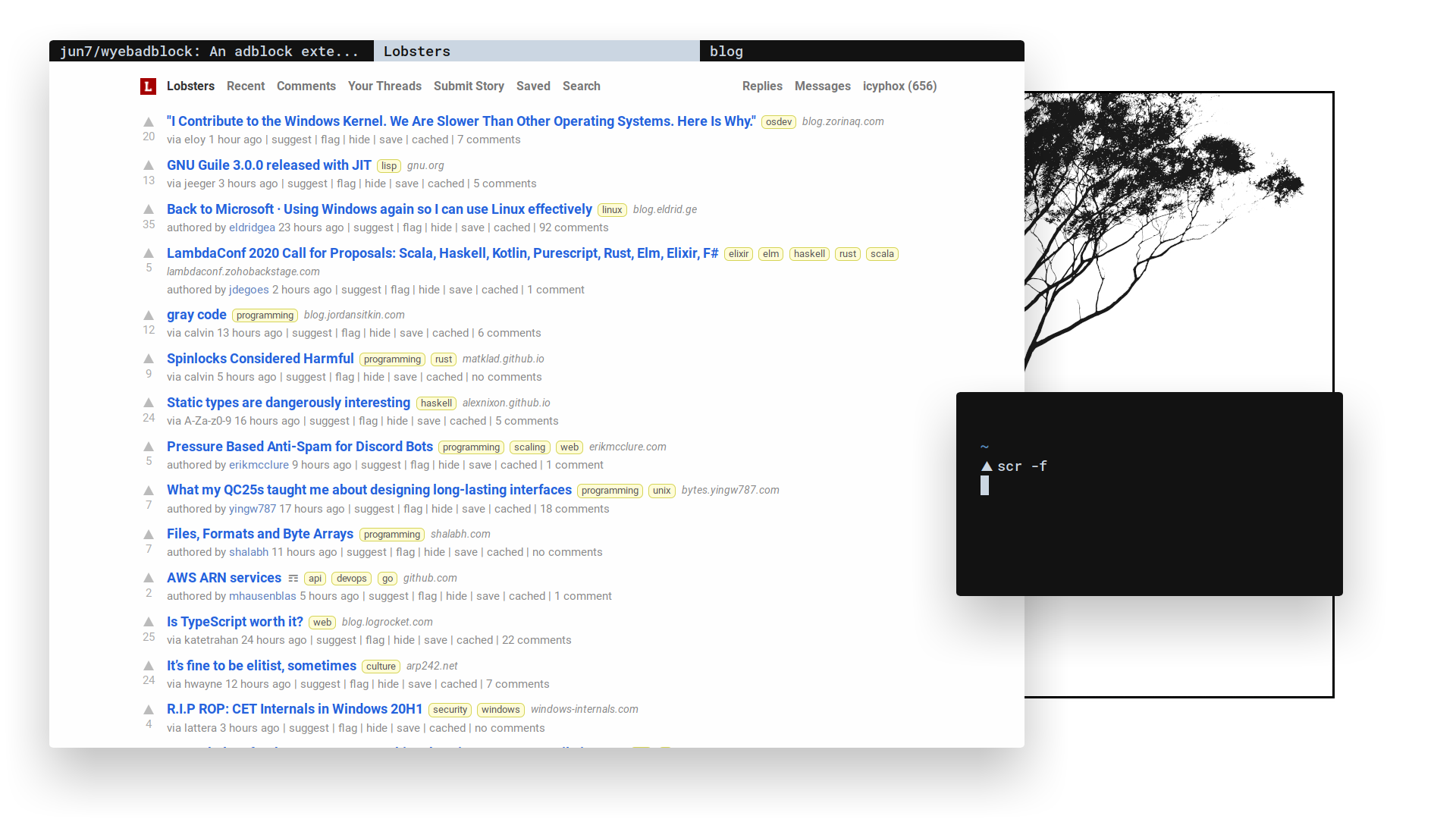
Questions or comments? Send an email.